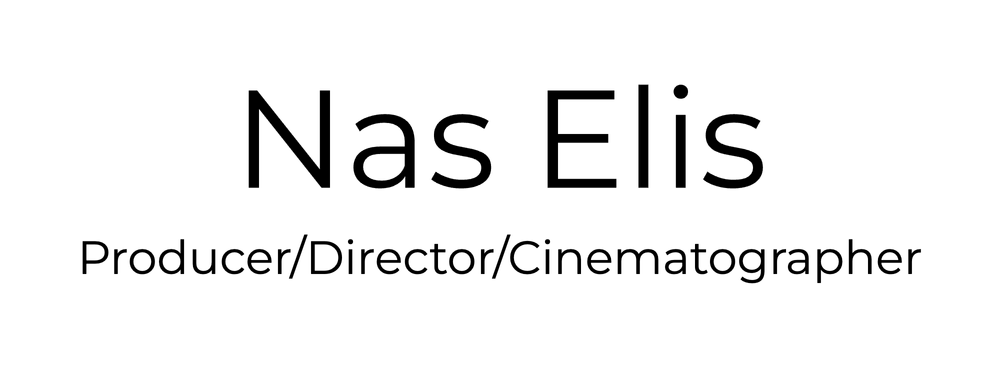Make no mistake, the FujiFilm X-H1 is primarily an amazing photography camera with some good video capabilities, but so is the Sony A7 III, arguably the most used Mirrorless for video, so why not using the FujiFilm as a Mirrorless video camera? And for half the price of an A7 III what are we missing?
For what it offers, the Fujifilm X-H1 is a very cheap Camera, I got mine brand new at 800 USD with the grip and 3 batteries. For an APS-C camera with great handlings, 4K 200 Mbps, 120 fps FHD, F-Log and amazing Picture profiles with great colors, a decent AutoFocus, and one of the best IBIS in the market, that’s a very appealing package! So where is the catch? In reality, if you learn your way around the quirks of the camera, it’s a great deal, but what are the quirks of the X-H1?
1- The 4k: Although an oversampled and beautiful well-detailed 4k, it suffers from one big problem: 1.17x crop. WHY FUJI? Does that make it unusable? Not really, if I don’t find myself shooting in very tight situations, I don’t really mind the crop, and I never really felt it, especially because I am learning to shoot less wide than I used to, the Samyang 12 mm is a cheap and great focal length for those tight situations, and unlike the A7 III the 1080p is very much usable, it also has no crop.
2- F-Log: It’s great to have F-log, right? Well if you have the X-T3 and shoot in 10 bit, yes, but not with Fuji’s 8-bit codec. The F-log has a great dynamic range and it is similar to S-log in many ways, but where F-log fails is where S-log shines, it works fine with Sony’s 8-bit cameras. Yes, you face the occasional banding here and there, but the colors don’t fall apart as quickly as with Fuji’s 8 bit. Fortunately, FujiFilm’s Eterna is really great, flat enough, easy to grade, and doesn’t destroy the 8-bit image, and you can even select what Dynamic Range you want so that even if you are not shooting F-log you get most of the sensor’s DR, although it should be used consciously as I find the highest DR setting (400) to sometimes produce unnatural results with skin tones.
3- Battery Grip: I don’t know how to feel about this problem, it’s a big downside that doesn’t really affect me! FujiFilm had the brilliant idea to make the Headphone Jack in the battery grip, so if you want any kind of monitoring you need the Grip attached, which is lame! Also, the Grip extends the recording time of the X-H1 from a meager 15 minutes to the typical 30 minutes limit in 4K and enables Boost mod which makes the IBIS and AF behave a little better in my testings. Those are annoying issues of course, but as a person who likes a heavy camera for video work, I actually like the grip and I always use it, so those issues do not bother me personally. The grip has also this cool feature, you can plug it into the wall which is great for interviews as you never run out of batteries, speaking of batteries…
4- Battery life: Another reason to get the grip? The battery life is BAD, especially with 4k. While still very bad compared to what the new-gen Sony and Panasonic and the X-T4 are offering now, it’s still better than the old Sony batteries, those were awful, we used to have 10 batteries with the A7s, and I was lately in a shoot with the A7s II and it was a nightmare. With Fuji, 5 batteries are more than enough for a full day, even less if you can plug the Grip into the wall.
5- Autofocus: The AF is not bad, it’s just not reliable and it is not on the same level as Sony’s or Canon’s AF. Even the recent FujiFilm releases have better AF. So you can make it work in some situations, but it’s nothing to write home about.
6- Low-Light: Well, it’s an APS-C Sensor, and for an APS-C sensor it’s quite good, but again, not Sony’s good, but it is definitely ranking higher than Canon’s EOS R full-frame sensor (I tested it) in video and Panasonic M4/3. So it is not really a downside, but if you compare it to similarly priced Sony APS-C cameras it becomes a small one.
Here is an example of the FujiFilm X-H1 used professionally with the Sony A7 III.
As you can see, in order for you to use the FujiFilm X-H1 for video, you have to overcome those issues, especially if you are coming from a Sony Mirrorless you will be frustrated at times, after all, Fuji is very new to the video Mirrorless race. But unlike similarly priced Sony Cameras, you get top tier IBIS built in a DSLR looking body with amazing ergonomics, dual SD cards (although you can’t dual record Video files), a very compact lens selection that makes for the bulkiness of the body, and a wide range of picture profiles and profile customization that produce a very lovely image.
So is the FujiFilm X-H1 good for video? Yeah, you can make it work if you really want to.
Here are some additional points to keep in mind:
The Video limit for continuous recording is 30 minutes, but if you have the grip attached, whenever a battery is getting empty the recording stops to switch to the next battery even if you are 10 seconds in the recording. That is most definitely a glitch, as for the camera to use the next battery it has to stop any recording.
The shutter button is great for photography, it’s actually one of the best shutter buttons I used in my life, but it is very sensitive and sometimes it can start or stop recording in the video if you touch it inadvertently.
Sometimes you may encounter a glitch in the menu or while using the camera, just remove the battery and you will be good.
There is no real difference between 4k 100 Mbps and 200 Mbps, so I would always keep it at 100 Mbps.
If you have a problem adjusting your ISO or Shutter speed settings, it’s probably because of the top dials, they might have been set to the wrong values ( that needs some getting used to if you are coming from Cameras with no top dials for settings )