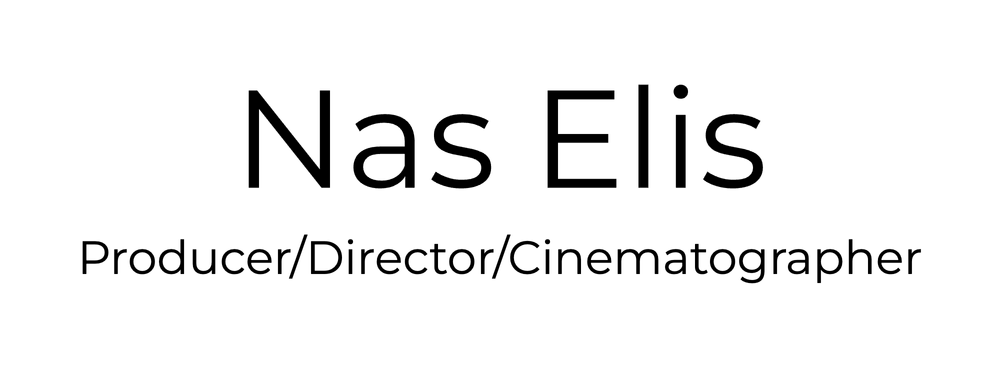I recently faced a very frustrating problem ( After Installing Adobe Premiere CC, but I can't tell if it has any relation with the actual problem ); whenever I hit the render button this error window shows up ( Image below ), even when I hit "render effects in to out " button, it doesn't work.
My solution was pretty simple, I changed my Hard Drives.
A little preview of the story behind this solution !
I tried most of the solutions available over internet, nothing worked in my case. The most common problem has a relation with your disk space, I freed spaces in all my Hard Drives, and the problem persisted. One thing was for sure, my hard drives were old and dying, and I was procrastinating to change them; but when the problem occurred, I was in the middle of a project, with 90% completed, I couldn't risk changing my scratch files and all that nasty sub-folders that Premiere creates for each project ( I experienced some random errors with these files when trying to move them from one location to another with the old copy and past Technic that just corrupted my whole project, but I can't explain how and why ).
But when I faced this Premiere problem, I had nothing to lose because, well, I can't do much with project that can't render anyways, and I changed my old dying hard drives with brand new ones.
Before I did so, I had to make sure I'm backing up all my project files (I'm talking about the project files, not the actual Hard Drives archives and files, it's a no-brainer to make multiple copies of your work, no one is safe from a Hard Drive Failure ).
The best way to safely migrate your whole project is to go to :
File - Project Manager
When the Project Manager Window pops-up, choose the Sequence that you want, select Collect Files and Copy to New Location ; then choose your Destination Path, make sure that you destination disk has enough space, and hit OK.
By doing so, all your project files are gathered and organised in one folder, and you can move this folder to an external and secured location, which is a great thing. After this step, I just turned off my computer and changed my hardware. I placed a 128 SSD and 2*2TO HDD ( + my old 256 SSD ). I made the 128 SSD my Premiere Scratch Files drive, I placed my footage in one of my 2 TO ( I was thinking about making a Raid 1 configuration, but I feel like I don't really need it ), and the software files are on my 256 SSD.
That's it, after that my project was working fine and my computer is much much faster than before. Never procrastinate with your Hard Drives, this is the moral of the story.
I hope that you'll find some useful information in this blog post, and I hope that my English was readable.